|
|
 |
 |
 |
HOME » MAKE US YOUR START PAGE |
| Internet Explorer 5.x |
- Start the browser
- From the browser menu, select the “Tools” menu. Click once on “Internet Options” with the mouse.
- In the “Home Page” section of the “General” tab, type in the “Address” box.
- Click “OK”.
- adultwebmastersonline is now your start page.
|
|
| Internet Explorer 4.x |
- Start the browser.
- From the browser menu, select the “View” menu. Click once on ” Internet Options” with the mouse.
- In the “Home Page” section, type in the “Address” box Click “OK.”
- adultwebmastersonline is now your start page.
|
|
| Netscape Communicator 4.x |
- Start the browser.
- From the browser menu, select the “Edit” menu. Click once on “Preferences” with the mouse.
- Make sure that the “Home Page” option is selected in the “Navigator starts with” section.
- In the “Home Page” section of the Preferences tab, type in the “Location” box.
- Click “OK”.
- adultwebmastersonline is now your start page.
|
|
| Netscape Navigator 3.x |
- Start the browser.
- From the browser menu, select the “Options” menu. Click once on “General Preferences”.
- In the “Startup” section on the “Appearance” tab, type in the “Browser Starts With” box.
- Make sure the “Home Page Location” option is selected.
- Click “OK”.
- adultwebmastersonline is now your start page.
|
|
| Netscape Communicator 4.x – for the Macintosh |
- Start the browser.
- From the browser menu, select the “Edit” menu. Click once on “Preferences” with the mouse.
- Make sure that the “Home Page” option is selected in the “Navigator starts with” section.
- In the “Home Page” section of the Preferences tab, type in the “Location” box.
- Click “OK”.
- adultwebmastersonline is now your start page.
|
|
|
 |
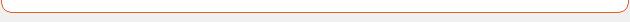 |
|

